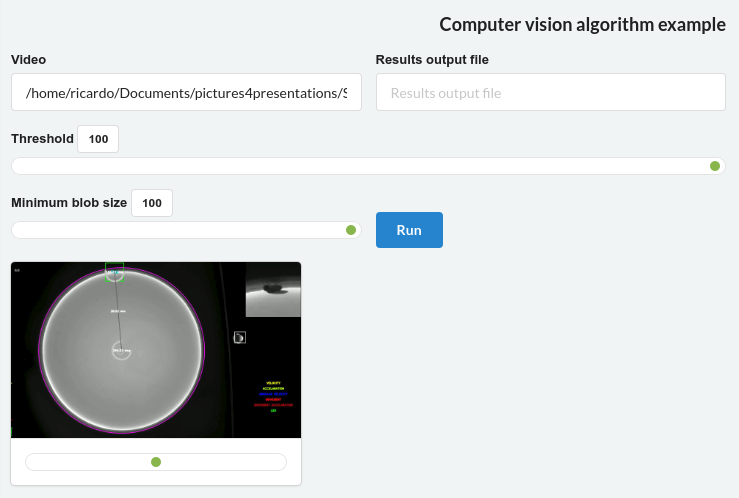How it works¶
On this example it is shown how to create a pyforms application, and how to execute it on the three different environments, the GUI, Web, and Terminal.
Build an app¶
Create the file example.py and add the next code to it.
from pyforms.basewidget import BaseWidget
from pyforms.controls import ControlFile
from pyforms.controls import ControlText
from pyforms.controls import ControlSlider
from pyforms.controls import ControlPlayer
from pyforms.controls import ControlButton
class ComputerVisionAlgorithm(BaseWidget):
def __init__(self, *args, **kwargs):
super().__init__('Computer vision algorithm example')
#Definition of the forms fields
self._videofile = ControlFile('Video')
self._outputfile = ControlText('Results output file')
self._threshold = ControlSlider('Threshold', default=114, minimum=0, maximum=255)
self._blobsize = ControlSlider('Minimum blob size', default=110, minimum=100, maximum=2000)
self._player = ControlPlayer('Player')
self._runbutton = ControlButton('Run')
#Define the function that will be called when a file is selected
self._videofile.changed_event = self.__video_file_selection_event
#Define the event that will be called when the run button is processed
self._runbutton.value = self.run_event
#Define the event called before showing the image in the player
self._player.process_frame_event = self.__process_frame
#Define the organization of the Form Controls
self._formset = [
('_videofile', '_outputfile'),
'_threshold',
('_blobsize', '_runbutton'),
'_player'
]
def __video_file_selection_event(self):
"""
When the videofile is selected instanciate the video in the player
"""
self._player.value = self._videofile.value
def __process_frame(self, frame):
"""
Do some processing to the frame and return the result frame
"""
return frame
def run_event(self):
"""
After setting the best parameters run the full algorithm
"""
print("The function was executed", self._videofile.value)
if __name__ == '__main__':
from pyforms import start_app
start_app(ComputerVisionAlgorithm)
Execute the app in GUI mode¶
By default the GUI mode is active.
Now execute in the terminal the next command:
$ python example.py
You will visualize the next window:
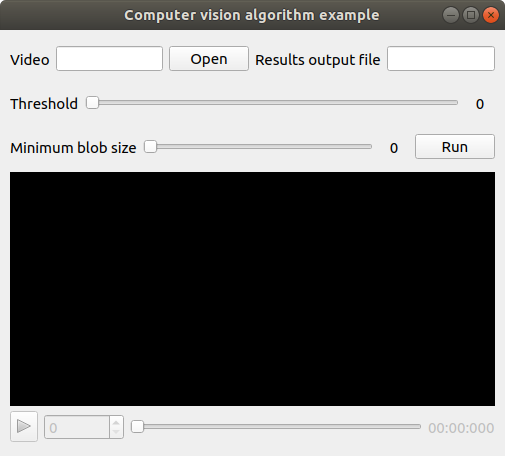
Execute the app in TERMINAL mode¶
Now execute in the terminal the next command:
$ python example.py terminal_mode --help
usage: example.py [-h] [--_videofile _VIDEOFILE] [--_outputfile _OUTPUTFILE]
[--_threshold _THRESHOLD] [--_blobsize _BLOBSIZE]
[--exec EXEC] [--load LOAD]
terminal_mode
positional arguments:
terminal_mode Flag to run pyforms in terminal mode
optional arguments:
-h, --help show this help message and exit
--_videofile _VIDEOFILE
Video
--_outputfile _OUTPUTFILE
Results output file
--_threshold _THRESHOLD
Threshold
--_blobsize _BLOBSIZE
Minimum blob size
--exec EXEC Function from the application that should be executed.
Use | to separate a list of functions.
--load LOAD Load a json file containing the pyforms form
configuration.
Set some parameters and execute the function run_event:
$ python example.py terminal_mode --_videofile "/home/ricardo/Documents/pictures4presentations/3dscene.mp4" --exec run_event
The output will be:
The function was executed /home/ricardo/Documents/pictures4presentations/3dscene.mp4
Configure the local_setttings to TERMINAL mode¶
Create the local_settings.py file in the application running directory and set the mode in which the application will run.
# This flag is used by the module confapp to set these settings as high priority.
SETTINGS_PRIORITY = 0
# The variable is used by pyforms to define the mode it will run.
# It can has the value 'GUI', 'WEB' or 'TERMINAL'.
PYFORMS_MODE = 'TERMINAL'
You can now run the application in terminal mode without using the parameter terminal_mode.
$ python example.py --_videofile "/home/ricardo/Documents/pictures4presentations/3dscene.mp4" --exec run_event
Execute the app in WEB mode¶
For information about how to execute the app in WEB mode check the documentation at Pyforms-web@ReadTheDocs.