Play with apps inheritance¶
Here it will be shown how flexible Pyforms is, and how this flexible can be used to improve productivity and design Applications.
Note
The examples shown here are based on the folder tutorials/tutorial
Example apps¶
Consider the next 2 apps
App one¶
This app has a button that generates a list of random numbers defined in a text control, and display them on a table.
import random
from confapp import conf
from decimal import Decimal
from pyforms.basewidget import BaseWidget
from pyforms.controls import ControlDecimal
from pyforms.controls import ControlButton
from pyforms.controls import ControlList
class AppOne(BaseWidget):
UID = 'app-one'
TITLE = 'App one'
LAYOUT_POSITION = conf.ORQUESTRA_HOME
ORQUESTRA_MENU = 'left'
ORQUESTRA_MENU_ICON = 'cog'
ORQUESTRA_MENU_ORDER = 0
def __init__(self, *args, **kwargs):
self._table = ControlList('Values')
super().__init__(*args, **kwargs)
self._ndata = ControlDecimal('Number of values to generate', default=Decimal(3))
self._btn = ControlButton('Generate', default=self.btn_evt)
self.formset = ['_ndata', '_btn', '_table']
def generate(self):
data = []
n = int(self._ndata.value)
for i in range(n):
data.append( (str(i), random.randint(0,1000)) )
return data
def btn_evt(self):
self._table.value = self.generate()
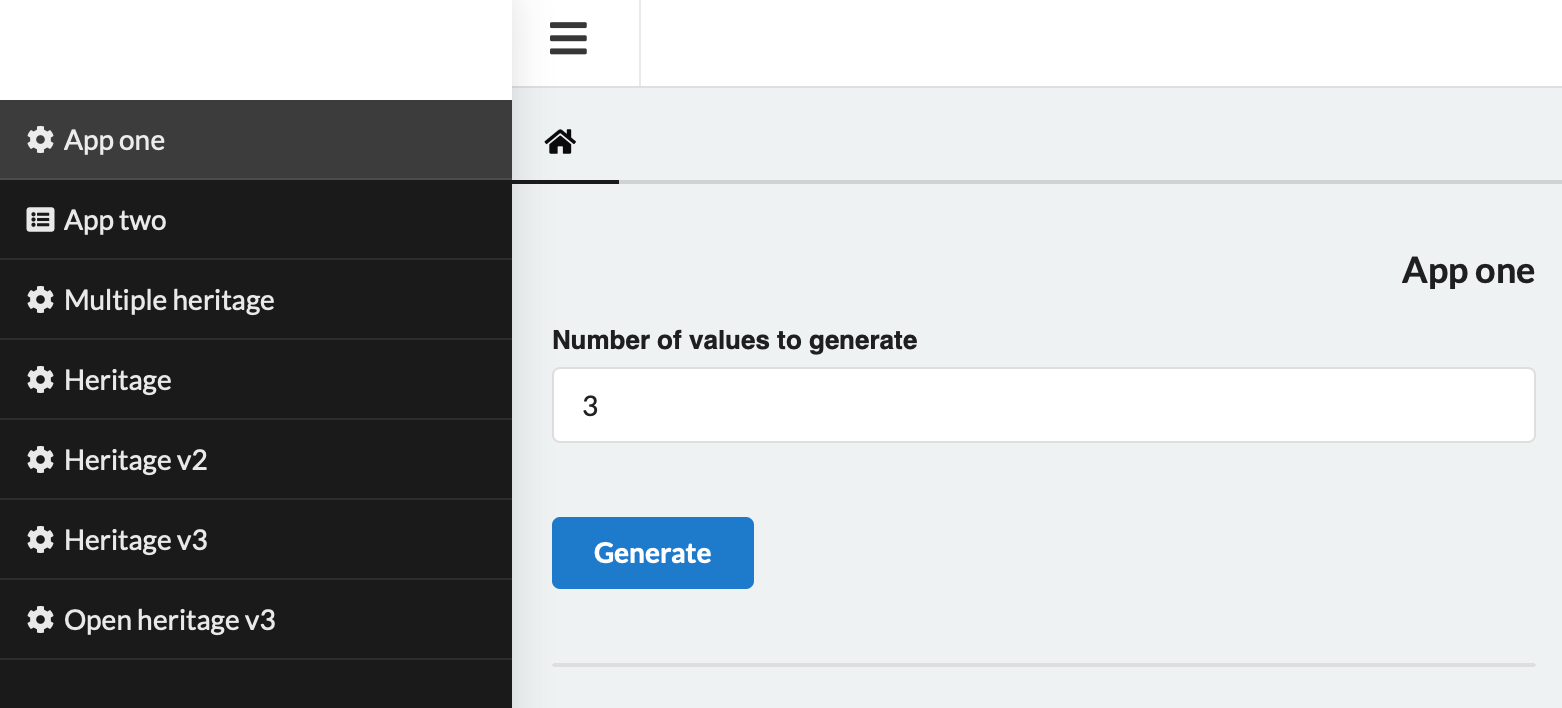
App two¶
This app does nothing, only includes a text field.
from pyforms.basewidget import BaseWidget
from confapp import conf
from pyforms.controls import ControlTextArea
class AppTwo(BaseWidget):
UID = 'app-two'
TITLE = 'App two'
LAYOUT_POSITION = conf.ORQUESTRA_HOME
ORQUESTRA_MENU = 'left'
ORQUESTRA_MENU_ICON = 'browser'
ORQUESTRA_MENU_ORDER = 1
def __init__(self, *args, **kwargs):
super().__init__(*args, **kwargs)
self._table = ControlTextArea('Values')
self.formset = ['_table']
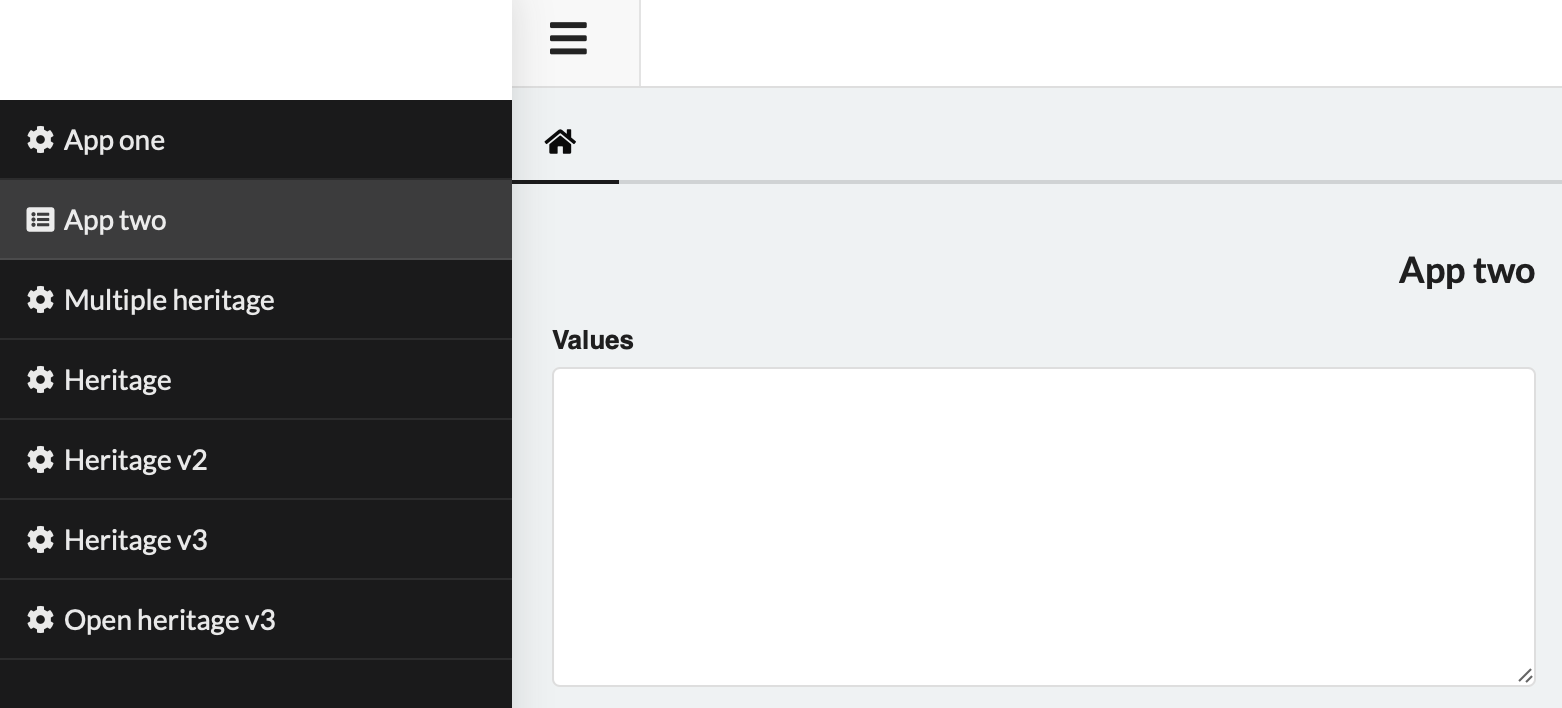
Multiple inheritance¶
Based on the 2 apps above we can combine them on a 3nd app using multiple inheritance. This new app will display the random numbers on a text area, instead of a table.
from .app_one import AppOne
from .app_two import AppTwo
class MultipleInheritance(AppOne, AppTwo):
UID = 'multiple-inheritance'
TITLE = 'Multiple inheritance'
ORQUESTRA_MENU_ORDER = 1
def __init__(self, *args, **kwargs):
super().__init__(*args, **kwargs)
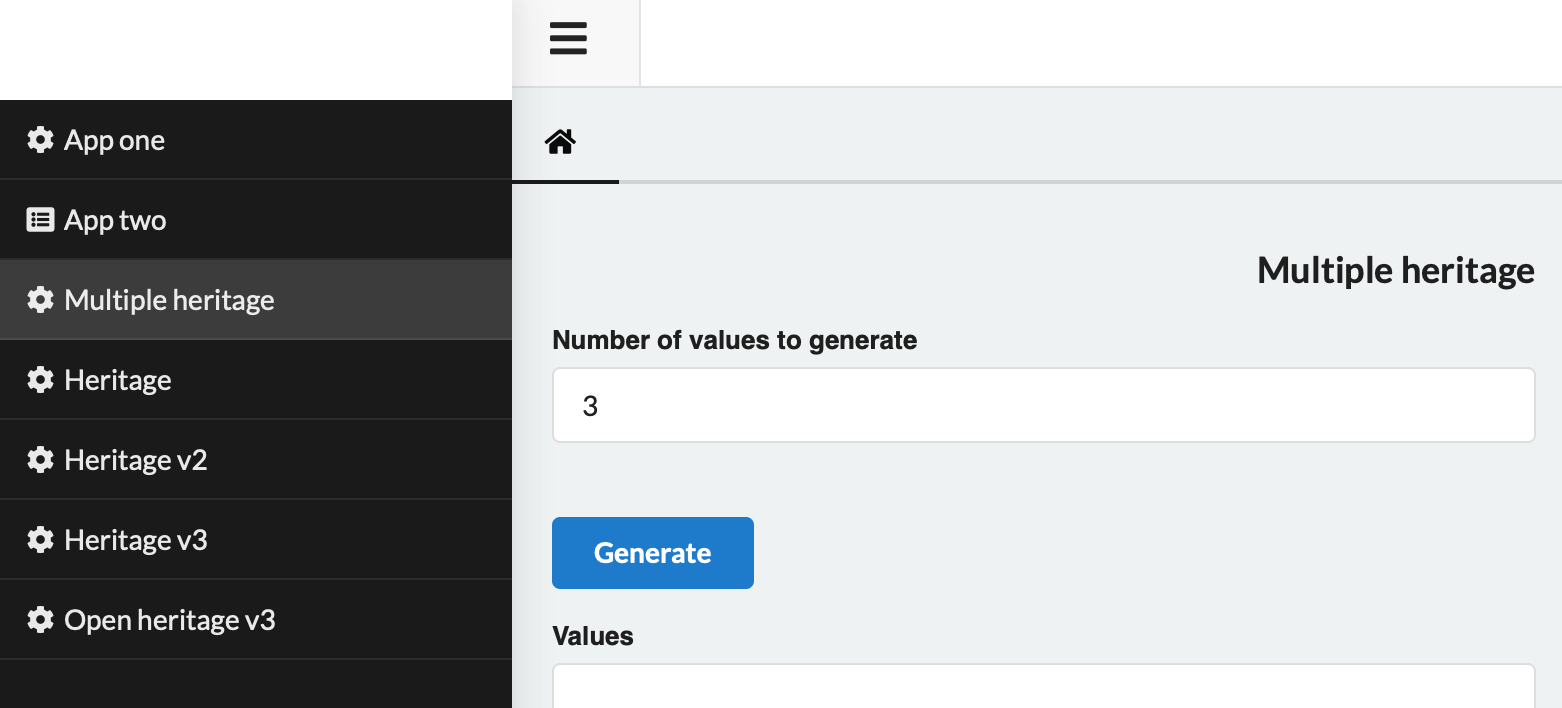
Inheritance¶
Example 1¶
The same of the multiple inheritance example can be done using a simple inheritance.
from pyforms.controls import ControlTextArea
from .app_one import AppOne
class Inheritance(AppOne):
UID = 'inheritance'
TITLE = 'inheritance'
ORQUESTRA_MENU_ORDER = 4
def __init__(self, *args, **kwargs):
super().__init__(*args, **kwargs)
self._table = ControlTextArea('Values')
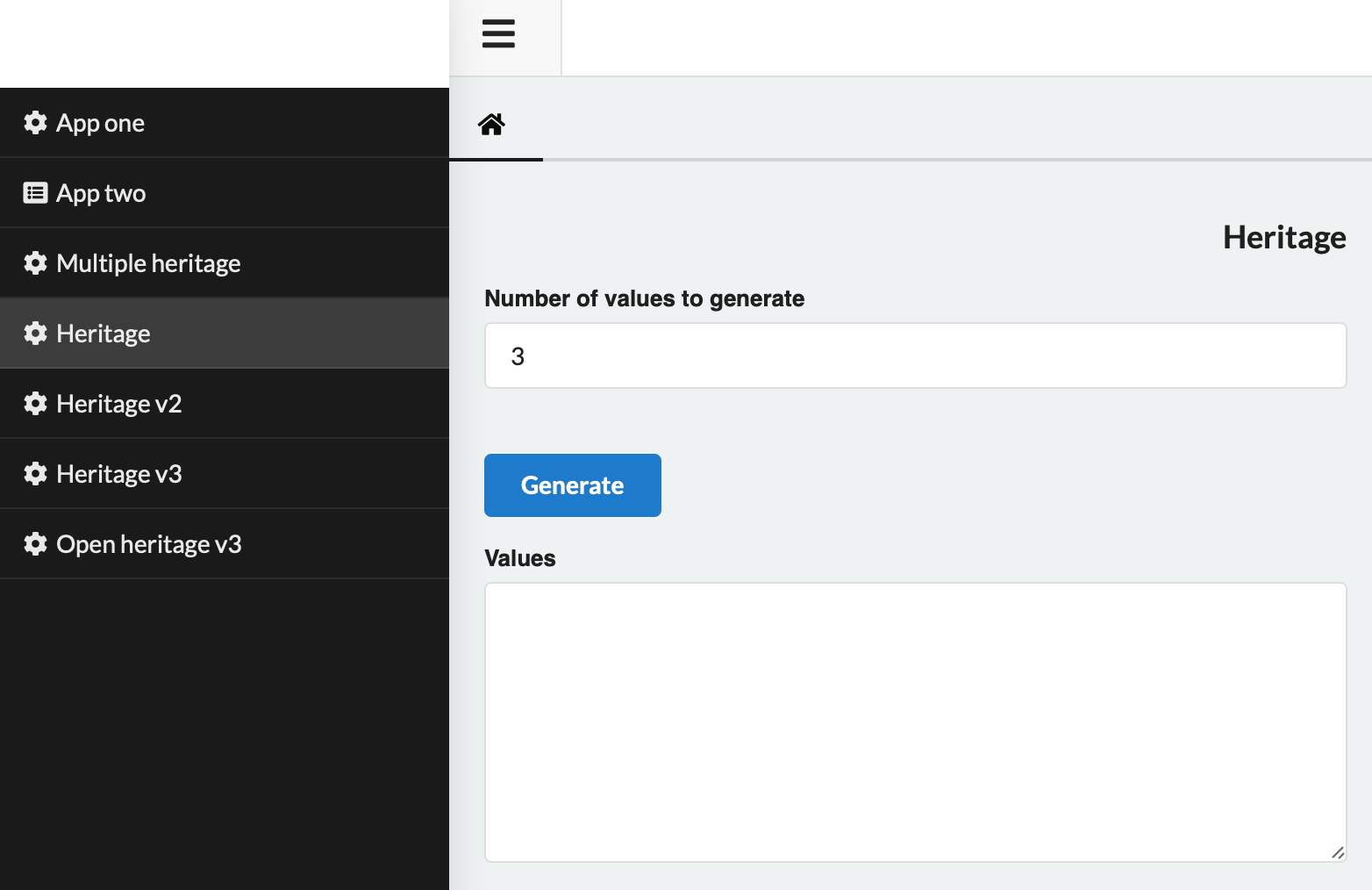
Example 2¶
Below the app inherits from the example above and an extra button to hide or show the text field.
from pyforms.controls import ControlButton
from .inheritance import Inheritance
class InheritanceV2(Heritage):
UID = 'inheritance-v2'
TITLE = 'Inheritance v2'
ORQUESTRA_MENU_ORDER = 5
def __init__(self, *args, **kwargs):
super().__init__(*args, **kwargs)
self._togglebtn = ControlButton('Hide / Show', default=self.__togglebnt_evt, css='yellow')
self.formset = [
('_ndata', ' '),
('_btn', '_togglebtn'),
'_table'
]
def __togglebnt_evt(self):
if self._table.visible:
self._table.hide()
else:
self._table.show()
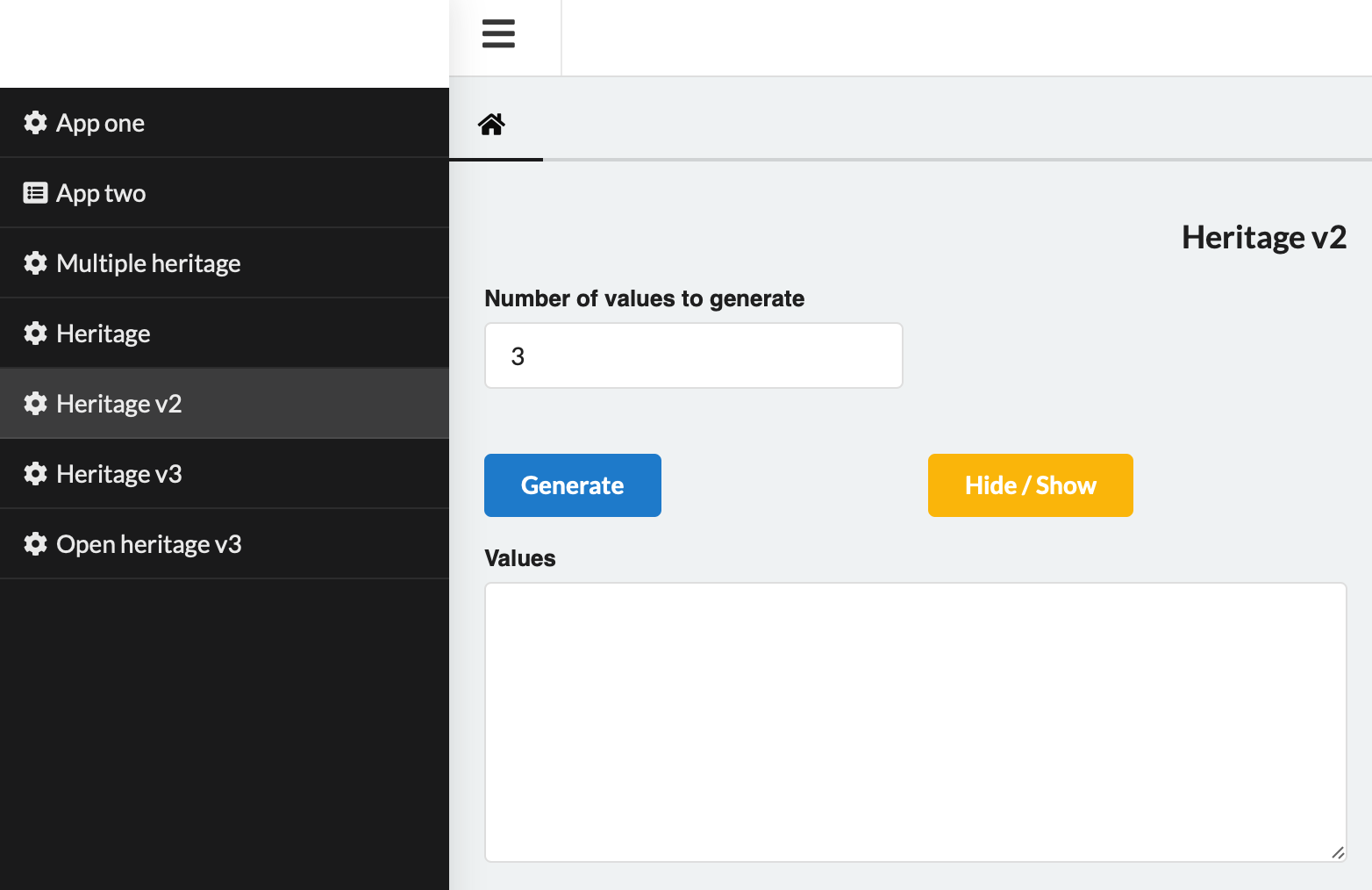
Example 3¶
This app inherits all the functionalities of the app above, but it is configured to open on a popup window.
from .inheritance_v2 import HeritageV2
from confapp import conf
class InheritanceV3(InheritanceV2):
UID = 'inheritance-v3'
TITLE = 'Inheritance v3'
ORQUESTRA_MENU_ORDER = 6
LAYOUT_POSITION = conf.ORQUESTRA_NEW_WINDOW
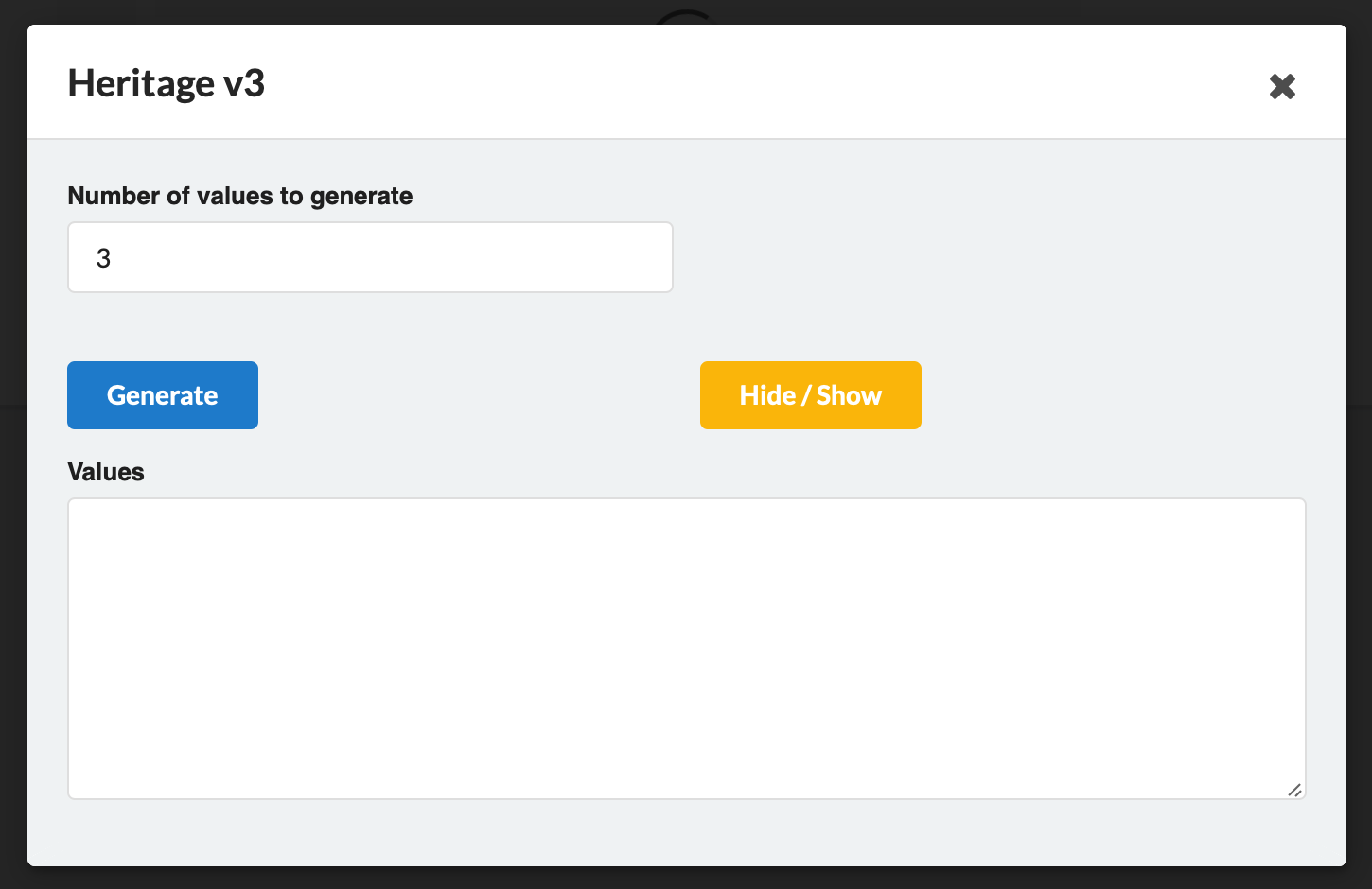
Example 4¶
This app opens, is exemplifies how the app above can be executed after the press of a button.
from pyforms.basewidget import BaseWidget
from confapp import conf
from pyforms.controls import ControlButton
from .inheritance_v3 import InheritanceV3
class OpenInheritanceV3(BaseWidget):
UID = 'app-inheritancev3'
TITLE = 'Open inheritance v3'
LAYOUT_POSITION = conf.ORQUESTRA_HOME
ORQUESTRA_MENU = 'left'
ORQUESTRA_MENU_ICON = 'cog'
ORQUESTRA_MENU_ORDER = 7
def __init__(self, *args, **kwargs):
super().__init__(*args, **kwargs)
self._btn = ControlButton('Open inheritance v3', default=self.btn_evt)
self.formset = ['_btn']
def btn_evt(self):
InheritanceV3()