Widget formset¶
On this page it is shown examples of Widgets formsets configurations.
Example:
[
no_columns('_toggle_btn','_copy_btn', '_css_btn'),
' ',
('empty:twelve','_input'),
'_text',
{
'a:Free text': [
'h1:Header 1',
'h2:Header 2',
'h3:Header 3',
'h4:Header 4',
'h5:Header 5',
'h1-right:Header 1',
'h2-right:Header 2',
'h3-right:Header 3',
'h4-right:Header 4',
'h5-right:Header 5',
'-',
'Free text here',
'msg:Message text',
'info:Info message',
'warning:Warning message',
'alert:Alert message'
],
'b:Segments': [
'The next example has a segment',
segment(
'_combo',
'_check',
css='secondary'
),
'_list',
'_label'
]
},
'notifications-area'
]
Configuration options¶
tuple¶
Displays the controls horizontally.
list¶
Displays the controls vertically.
dict¶
Displays the controls in Tabs. Use [a:,b:,c:] prefix to sort the tabs.
‘-‘¶
Draw a vertical line.
Empty column¶
Use ‘ ‘, or the prefix ‘empty:’ + size of the column (ex: one, two, …, sixteen) to add a empty column.
...
('empty:twelve', ...),
...
segment¶
Wraps the formset around a segment (Semantic UI segment).
Use the parameter css, to add extra CSS classes to the segment.
Use the parameter field_css, to add CSS classes to the div.field containing the segment.
segment(
('person_first', 'person_middle', 'person_last'),
('person_gender', 'person_birthday'),
('degree', 'scientificarea'),
('person_cv', 'person_web'),
'person_bio',
css='inverted',
field_css='fourteen wide',
),
no_columns¶
Do not apply the fields columns alignments.
Free text¶
Do not apply the fields columns alignments.
Message¶
By using the prefixes [msg:,info:,warning:,alert:] you will wrap a free message on message box.
Headers¶
Use the prefixes [h1:,h2:,h3:,h4:,h5:,h1-right:,h2-right:,h3-right:,h4-right:,h5-right:] on free text.
[
... ,
'h3:PERSONAL INFORMATION',
...
]
Notifications area¶
By default the application’s messages are shown on the top of each application, but it is possible to define a new position to these messages by including the code ‘notifications-area’ on the formset.
2 segments side by side¶
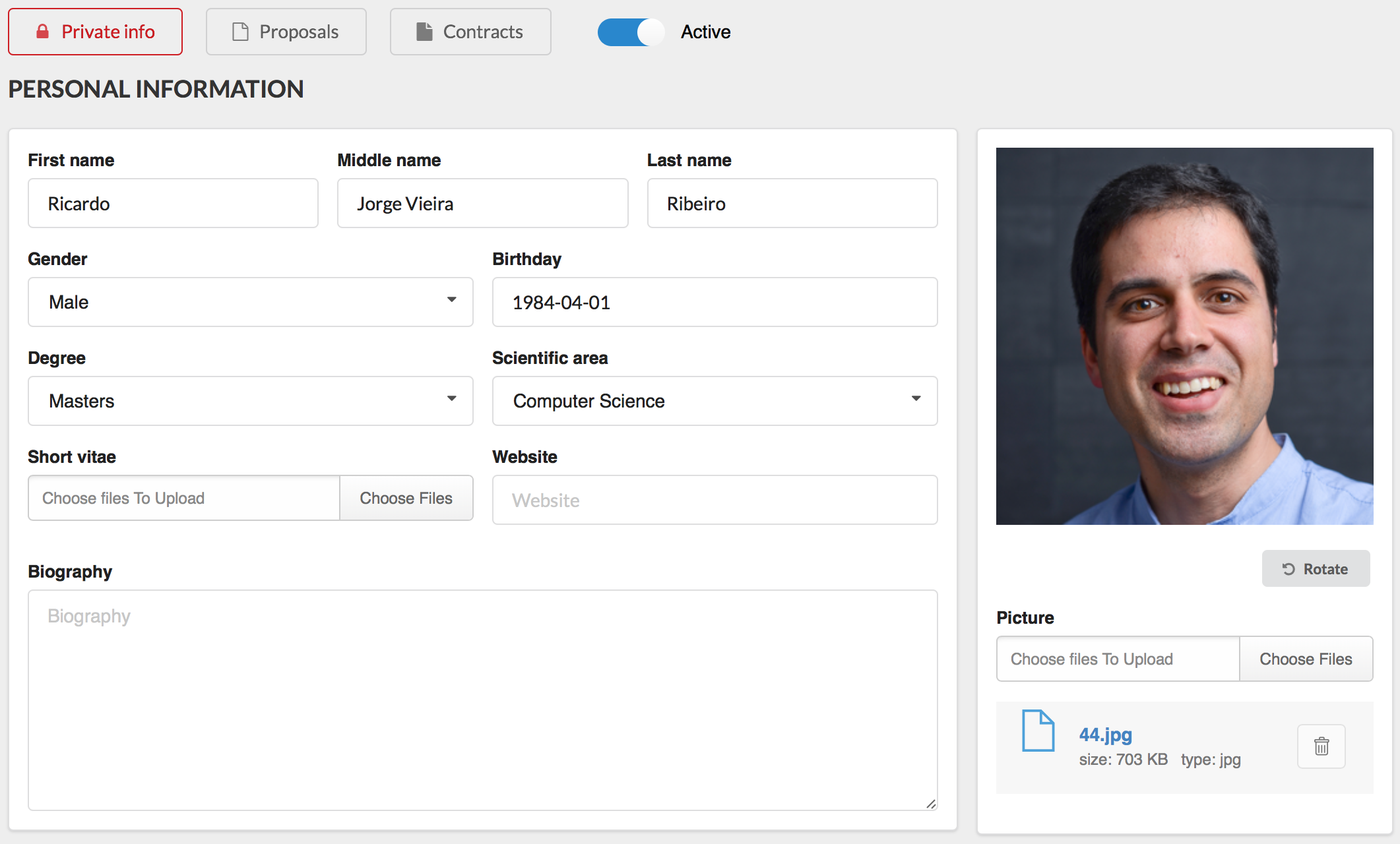
class PeopleFormWidget(BaseWidget):
def __init__(self, *args, **kwargs):
super().__init__(*args, **kwargs)
... # fields definition
# Use the field_style to align the checkbox to the middle.
self.person_active.field_style = 'text-align: right;margin-top:5px;'
self.person_active.field_css = 'two wide'
self._rotimg_btn = ControlButton(
'<i class="icon undo" ></i>Rotate',
default=self.__rotimg_evt,
label_visible=False, # Remove all the labels from the fields to make the row thinner.
style='margin-top:5px;',
field_style='text-align: right;',
css='mini'
)
...
self.formset = [
no_columns('_privateinfo_btn', '_proposals_btn', '_contracts_btn', 'person_active'),
'h3:PERSONAL INFORMATION',
( # Use the tupple to display the segments side by side.
segment(
('person_first', 'person_middle', 'person_last'),
('person_gender', 'person_birthday'),
('degree', 'scientificarea'),
('person_cv', 'person_web'),
'person_bio',
field_css='fourteen wide', # Use the argument to resize the segment on the left.
),
segment(
'_img',
'_rotimg_btn',
'person_img',
field_style='max-width:330px;' # Use the argument to define the style of the div.field wrapping the Control.
)
),
]