Controls¶
ControlBase¶
-
class
pyforms_web.controls.control_base.ControlBase(*args, **kwargs)[source]¶ Bases:
objectBasis class from where all the Controls inherit from.
- Parameters
label (str) – Control label.
helptext (str) – Set the help text. Default = None.
default (str) – Set the value. Default = None.
visible (bool) – Set the control visible or hidden. Default = True.
error (bool) – Mark the control as having and error. Default = False.
css (str) – Extra css classes to add to the control.
field_css (str) – Extra css classes to add to the field dive that encapsulates the control.
style (str) – Extra style to add to the control.
field_style (str) – Extra style to add to the field div that encapsulates the control.
enabled (bool) – Set the control enabled or disabled. Default = True.
readonly (bool) – Set the control as read only. Default = False.
label_visible (bool) – Hide or show the label. Default = True.
-
deserialize(properties)[source]¶ Serialize the control data.
- Parameters
properties (dict) – Serialized data to load.
-
property
enabled¶ Set the control enabled or disabled.
-
property
value¶ Set or return de control value.
-
property
name¶ Set or return the name of the control.
-
property
label¶ Set or return the label of the control.
-
property
parent¶ Set or return the control window.
-
property
visible¶ Set if the control is visible.
-
property
help¶ Set or return the help text of the control.
-
property
error¶ Set or return the error of the control.
-
property
label_visible¶ Set or return the label visibility of the control.
-
property
readonly¶ Set or return the control readonly mode.
-
property
css¶ Set or return the extra css of the control.
-
property
field_css¶ Set or return the extra css of the field div that encapsulates the control.
-
property
style¶ Set or return the style of the control.
-
property
field_style¶ Set or return the style of the field div that encapsulate the control.
-
property
control_id¶ Return the control id.
-
property
place_id¶ Return the place control id.
-
property
was_updated¶ Return the if the control is marked as updated.
ControlAutoComplete¶
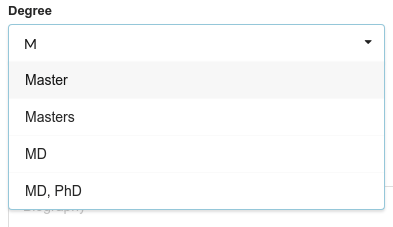
-
class
pyforms_web.controls.control_autocomplete.ControlAutoComplete(*args, **kwargs)[source]¶ Bases:
pyforms_web.controls.control_base.ControlBaseThis control implements an auto complete text box. The control gets its values from a url or from a queryset.
- Parameters
items_url (str) – (Mandatory) Configure the Combo to get its items from an URL. Default=None.
autocomplete_search (function) – Set the function to query the items in the case we are using the url mode. Default=self.autocomplete_search.
queryset (str) – Set the queryset to which the autocomplete will get the values. Default=None.
multiple (boolean) – Allow multiple choices. Default=False.
queryset_filter (function) –
Function to filter the queryset. Default=self.queryset_filter.
..code: python
- def queryset_filter(self, qs, keyword, control):
return qs
In the case you are using a Model queryset to retrieve the values you can define the fields to lookup for using the staticmethod autocomplete_search_fields as it is shown inthe example bellow.
- Parameters
label (str) – Control label.
helptext (str) – Set the help text. Default = None.
default (str) – Set the value. Default = None.
visible (bool) – Set the control visible or hidden. Default = True.
error (bool) – Mark the control as having and error. Default = False.
css (str) – Extra css classes to add to the control.
field_css (str) – Extra css classes to add to the field dive that encapsulates the control.
style (str) – Extra style to add to the control.
field_style (str) – Extra style to add to the field div that encapsulates the control.
enabled (bool) – Set the control enabled or disabled. Default = True.
readonly (bool) – Set the control as read only. Default = False.
label_visible (bool) – Hide or show the label. Default = True.
-
property
queryset¶
-
deserialize(data)[source]¶ Serialize the control data.
- Parameters
properties (dict) – Serialized data to load.
-
property
objects¶ Return the selected objects.
-
property
parent¶ Set or return the control window.
ControlBoundingSlider¶
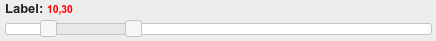
-
class
pyforms_web.controls.control_boundingslider.ControlBoundingSlider(*args, **kwargs)[source]¶ Bases:
pyforms_web.controls.control_base.ControlBase- Parameters
label (str) – Control label.
helptext (str) – Set the help text. Default = None.
default (str) – Set the value. Default = None.
visible (bool) – Set the control visible or hidden. Default = True.
error (bool) – Mark the control as having and error. Default = False.
css (str) – Extra css classes to add to the control.
field_css (str) – Extra css classes to add to the field dive that encapsulates the control.
style (str) – Extra style to add to the control.
field_style (str) – Extra style to add to the field div that encapsulates the control.
enabled (bool) – Set the control enabled or disabled. Default = True.
readonly (bool) – Set the control as read only. Default = False.
label_visible (bool) – Hide or show the label. Default = True.
-
property
min¶
-
property
max¶
ControlButton¶

Bases:
pyforms_web.controls.control_base.ControlBase- Parameters
label (str) – Control label.
helptext (str) – Set the help text. Default = None.
default (str) – Set the value. Default = None.
visible (bool) – Set the control visible or hidden. Default = True.
error (bool) – Mark the control as having and error. Default = False.
css (str) – Extra css classes to add to the control.
field_css (str) – Extra css classes to add to the field dive that encapsulates the control.
style (str) – Extra style to add to the control.
field_style (str) – Extra style to add to the field div that encapsulates the control.
enabled (bool) – Set the control enabled or disabled. Default = True.
readonly (bool) – Set the control as read only. Default = False.
label_visible (bool) – Hide or show the label. Default = True.
This event is called when the button is pressed. The correspondent js event is defined in the framework.js file
ControlCalendar¶
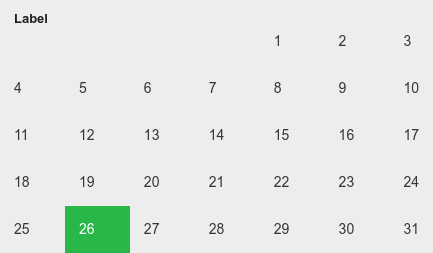
-
class
pyforms_web.controls.control_calendar.ControlCalendar(*args, **kwargs)[source]¶ Bases:
pyforms_web.controls.control_base.ControlBase- Parameters
label (str) – Control label.
helptext (str) – Set the help text. Default = None.
default (str) – Set the value. Default = None.
visible (bool) – Set the control visible or hidden. Default = True.
error (bool) – Mark the control as having and error. Default = False.
css (str) – Extra css classes to add to the control.
field_css (str) – Extra css classes to add to the field dive that encapsulates the control.
style (str) – Extra style to add to the control.
field_style (str) – Extra style to add to the field div that encapsulates the control.
enabled (bool) – Set the control enabled or disabled. Default = True.
readonly (bool) – Set the control as read only. Default = False.
label_visible (bool) – Hide or show the label. Default = True.
-
property
month¶
-
property
year¶
ControlCheckBox¶
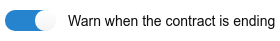
-
class
pyforms_web.controls.control_checkbox.ControlCheckBox(*args, **kwargs)[source]¶ Bases:
pyforms_web.controls.control_base.ControlBase- Parameters
label (str) – Control label.
helptext (str) – Set the help text. Default = None.
default (str) – Set the value. Default = None.
visible (bool) – Set the control visible or hidden. Default = True.
error (bool) – Mark the control as having and error. Default = False.
css (str) – Extra css classes to add to the control.
field_css (str) – Extra css classes to add to the field dive that encapsulates the control.
style (str) – Extra style to add to the control.
field_style (str) – Extra style to add to the field div that encapsulates the control.
enabled (bool) – Set the control enabled or disabled. Default = True.
readonly (bool) – Set the control as read only. Default = False.
label_visible (bool) – Hide or show the label. Default = True.
ControlCheckBoxList¶
-
class
pyforms_web.controls.control_checkboxlist.ControlCheckBoxList(*args, **kwargs)[source]¶ Bases:
pyforms_web.controls.control_base.ControlBase- Parameters
label (str) – Control label.
helptext (str) – Set the help text. Default = None.
default (str) – Set the value. Default = None.
visible (bool) – Set the control visible or hidden. Default = True.
error (bool) – Mark the control as having and error. Default = False.
css (str) – Extra css classes to add to the control.
field_css (str) – Extra css classes to add to the field dive that encapsulates the control.
style (str) – Extra style to add to the control.
field_style (str) – Extra style to add to the field div that encapsulates the control.
enabled (bool) – Set the control enabled or disabled. Default = True.
readonly (bool) – Set the control as read only. Default = False.
label_visible (bool) – Hide or show the label. Default = True.
-
property
headers¶
-
property
rows_count¶
-
property
selected_row_index¶
-
property
value¶ Sets and gets the values.
The values should have the
ControlCheckBoxListQuery¶
-
class
pyforms_web.controls.control_checkboxlistquery.ControlCheckBoxListQuery(*args, **kwargs)[source]¶ Bases:
pyforms_web.controls.control_checkboxlist.ControlCheckBoxList- Parameters
label (str) – Control label.
helptext (str) – Set the help text. Default = None.
default (str) – Set the value. Default = None.
visible (bool) – Set the control visible or hidden. Default = True.
error (bool) – Mark the control as having and error. Default = False.
css (str) – Extra css classes to add to the control.
field_css (str) – Extra css classes to add to the field dive that encapsulates the control.
style (str) – Extra style to add to the control.
field_style (str) – Extra style to add to the field div that encapsulates the control.
enabled (bool) – Set the control enabled or disabled. Default = True.
readonly (bool) – Set the control as read only. Default = False.
label_visible (bool) – Hide or show the label. Default = True.
-
property
queryset¶
-
property
value¶ Sets and gets the values.
The values should have the
-
property
items¶
ControlCombo¶
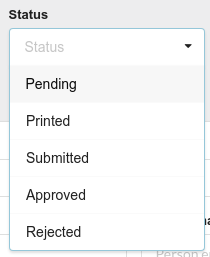
-
class
pyforms_web.controls.control_combo.ControlCombo(*args, **kwargs)[source]¶ Bases:
pyforms_web.controls.control_base.ControlBase- Parameters
label (str) – Control label.
helptext (str) – Set the help text. Default = None.
default (str) – Set the value. Default = None.
visible (bool) – Set the control visible or hidden. Default = True.
error (bool) – Mark the control as having and error. Default = False.
css (str) – Extra css classes to add to the control.
field_css (str) – Extra css classes to add to the field dive that encapsulates the control.
style (str) – Extra style to add to the control.
field_style (str) – Extra style to add to the field div that encapsulates the control.
enabled (bool) – Set the control enabled or disabled. Default = True.
readonly (bool) – Set the control as read only. Default = False.
label_visible (bool) – Hide or show the label. Default = True.
-
property
items¶
-
property
values¶
-
property
value¶ Set or return de control value.
-
property
text¶
ControlDate¶
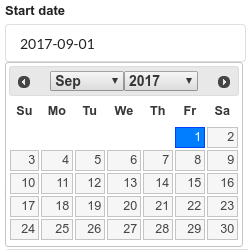
-
class
pyforms_web.controls.control_date.ControlDate(*args, **kwargs)[source]¶ Bases:
pyforms_web.controls.control_base.ControlBase- Parameters
label (str) – Control label.
helptext (str) – Set the help text. Default = None.
default (str) – Set the value. Default = None.
visible (bool) – Set the control visible or hidden. Default = True.
error (bool) – Mark the control as having and error. Default = False.
css (str) – Extra css classes to add to the control.
field_css (str) – Extra css classes to add to the field dive that encapsulates the control.
style (str) – Extra style to add to the control.
field_style (str) – Extra style to add to the field div that encapsulates the control.
enabled (bool) – Set the control enabled or disabled. Default = True.
readonly (bool) – Set the control as read only. Default = False.
label_visible (bool) – Hide or show the label. Default = True.
-
property
value¶ Set or return de control value.
ControlDateTime¶
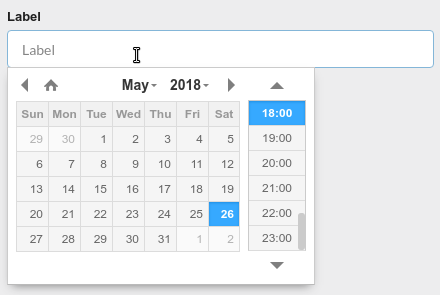
-
class
pyforms_web.controls.control_datetime.ControlDateTime(*args, **kwargs)[source]¶ Bases:
pyforms_web.controls.control_base.ControlBase- Parameters
label (str) – Control label.
helptext (str) – Set the help text. Default = None.
default (str) – Set the value. Default = None.
visible (bool) – Set the control visible or hidden. Default = True.
error (bool) – Mark the control as having and error. Default = False.
css (str) – Extra css classes to add to the control.
field_css (str) – Extra css classes to add to the field dive that encapsulates the control.
style (str) – Extra style to add to the control.
field_style (str) – Extra style to add to the field div that encapsulates the control.
enabled (bool) – Set the control enabled or disabled. Default = True.
readonly (bool) – Set the control as read only. Default = False.
label_visible (bool) – Hide or show the label. Default = True.
-
property
value¶ Set or return de control value.
ControlDecimal¶
-
class
pyforms_web.controls.control_decimal.ControlDecimal(*args, **kwargs)[source]¶ Bases:
pyforms_web.controls.control_base.ControlBase- Parameters
label (str) – Control label.
helptext (str) – Set the help text. Default = None.
default (str) – Set the value. Default = None.
visible (bool) – Set the control visible or hidden. Default = True.
error (bool) – Mark the control as having and error. Default = False.
css (str) – Extra css classes to add to the control.
field_css (str) – Extra css classes to add to the field dive that encapsulates the control.
style (str) – Extra style to add to the control.
field_style (str) – Extra style to add to the field div that encapsulates the control.
enabled (bool) – Set the control enabled or disabled. Default = True.
readonly (bool) – Set the control as read only. Default = False.
label_visible (bool) – Hide or show the label. Default = True.
ControlDir¶
-
class
pyforms_web.controls.control_dir.ControlDir(*args, **kwargs)[source]¶ Bases:
pyforms_web.controls.control_base.ControlBase- Parameters
label (str) – Control label.
helptext (str) – Set the help text. Default = None.
default (str) – Set the value. Default = None.
visible (bool) – Set the control visible or hidden. Default = True.
error (bool) – Mark the control as having and error. Default = False.
css (str) – Extra css classes to add to the control.
field_css (str) – Extra css classes to add to the field dive that encapsulates the control.
style (str) – Extra style to add to the control.
field_style (str) – Extra style to add to the field div that encapsulates the control.
enabled (bool) – Set the control enabled or disabled. Default = True.
readonly (bool) – Set the control as read only. Default = False.
label_visible (bool) – Hide or show the label. Default = True.
ControlEmail¶
-
class
pyforms_web.controls.control_email.ControlEmail(*args, **kwargs)[source]¶ Bases:
pyforms_web.controls.control_text.ControlText- Parameters
on_enter_event (function) – Event called when the Enter key is pressed.
ControlEmptyWidget¶
-
class
pyforms_web.controls.control_emptywidget.ControlEmptyWidget(*args, **kwargs)[source]¶ Bases:
pyforms_web.controls.control_base.ControlBase- Parameters
label (str) – Control label.
helptext (str) – Set the help text. Default = None.
default (str) – Set the value. Default = None.
visible (bool) – Set the control visible or hidden. Default = True.
error (bool) – Mark the control as having and error. Default = False.
css (str) – Extra css classes to add to the control.
field_css (str) – Extra css classes to add to the field dive that encapsulates the control.
style (str) – Extra style to add to the control.
field_style (str) – Extra style to add to the field div that encapsulates the control.
enabled (bool) – Set the control enabled or disabled. Default = True.
readonly (bool) – Set the control as read only. Default = False.
label_visible (bool) – Hide or show the label. Default = True.
-
property
value¶ Set or return de control value.
ControlFeed¶
-
class
pyforms_web.controls.control_feed.ControlFeed(*args, **kwargs)[source]¶ Bases:
pyforms_web.controls.control_base.ControlBase- Parameters
label (str) – Control label.
helptext (str) – Set the help text. Default = None.
default (str) – Set the value. Default = None.
visible (bool) – Set the control visible or hidden. Default = True.
error (bool) – Mark the control as having and error. Default = False.
css (str) – Extra css classes to add to the control.
field_css (str) – Extra css classes to add to the field dive that encapsulates the control.
style (str) – Extra style to add to the control.
field_style (str) – Extra style to add to the field div that encapsulates the control.
enabled (bool) – Set the control enabled or disabled. Default = True.
readonly (bool) – Set the control as read only. Default = False.
label_visible (bool) – Hide or show the label. Default = True.
-
EMPTY_MSG= '<div class="ui basic center very padded segment"><i class="icon ban" ></i></div>'¶
-
property
selected_row_index¶
-
property
value¶ Set or return de control value.
ControlFile¶
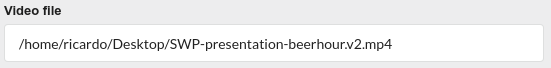
-
class
pyforms_web.controls.control_file.ControlFile(*args, **kwargs)[source]¶ Bases:
pyforms_web.controls.control_base.ControlBase- Parameters
label (str) – Control label.
helptext (str) – Set the help text. Default = None.
default (str) – Set the value. Default = None.
visible (bool) – Set the control visible or hidden. Default = True.
error (bool) – Mark the control as having and error. Default = False.
css (str) – Extra css classes to add to the control.
field_css (str) – Extra css classes to add to the field dive that encapsulates the control.
style (str) – Extra style to add to the control.
field_style (str) – Extra style to add to the field div that encapsulates the control.
enabled (bool) – Set the control enabled or disabled. Default = True.
readonly (bool) – Set the control as read only. Default = False.
label_visible (bool) – Hide or show the label. Default = True.
ControlFileUpload¶
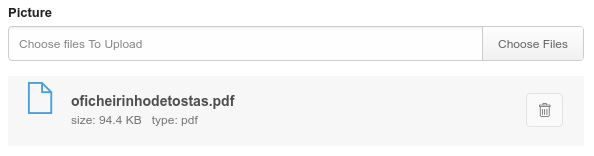
-
class
pyforms_web.controls.control_fileupload.ControlFileUpload(*args, **kwargs)[source]¶ Bases:
pyforms_web.controls.control_base.ControlBase- Parameters
label (str) – Control label.
helptext (str) – Set the help text. Default = None.
default (str) – Set the value. Default = None.
visible (bool) – Set the control visible or hidden. Default = True.
error (bool) – Mark the control as having and error. Default = False.
css (str) – Extra css classes to add to the control.
field_css (str) – Extra css classes to add to the field dive that encapsulates the control.
style (str) – Extra style to add to the control.
field_style (str) – Extra style to add to the field div that encapsulates the control.
enabled (bool) – Set the control enabled or disabled. Default = True.
readonly (bool) – Set the control as read only. Default = False.
label_visible (bool) – Hide or show the label. Default = True.
-
property
filepath¶
ControlFloat¶
-
class
pyforms_web.controls.control_float.ControlFloat(*args, **kwargs)[source]¶ Bases:
pyforms_web.controls.control_base.ControlBase- Parameters
label (str) – Control label.
helptext (str) – Set the help text. Default = None.
default (str) – Set the value. Default = None.
visible (bool) – Set the control visible or hidden. Default = True.
error (bool) – Mark the control as having and error. Default = False.
css (str) – Extra css classes to add to the control.
field_css (str) – Extra css classes to add to the field dive that encapsulates the control.
style (str) – Extra style to add to the control.
field_style (str) – Extra style to add to the field div that encapsulates the control.
enabled (bool) – Set the control enabled or disabled. Default = True.
readonly (bool) – Set the control as read only. Default = False.
label_visible (bool) – Hide or show the label. Default = True.
ControlHtml¶
-
class
pyforms_web.controls.control_html.ControlHtml(*args, **kwargs)[source]¶ Bases:
pyforms_web.controls.control_base.ControlBase- Parameters
label (str) – Control label.
helptext (str) – Set the help text. Default = None.
default (str) – Set the value. Default = None.
visible (bool) – Set the control visible or hidden. Default = True.
error (bool) – Mark the control as having and error. Default = False.
css (str) – Extra css classes to add to the control.
field_css (str) – Extra css classes to add to the field dive that encapsulates the control.
style (str) – Extra style to add to the control.
field_style (str) – Extra style to add to the field div that encapsulates the control.
enabled (bool) – Set the control enabled or disabled. Default = True.
readonly (bool) – Set the control as read only. Default = False.
label_visible (bool) – Hide or show the label. Default = True.
ControlImage¶

-
class
pyforms_web.controls.control_image.ControlImage(*args, **kwargs)[source]¶ Bases:
pyforms_web.controls.control_base.ControlBase- Parameters
label (str) – Control label.
helptext (str) – Set the help text. Default = None.
default (str) – Set the value. Default = None.
visible (bool) – Set the control visible or hidden. Default = True.
error (bool) – Mark the control as having and error. Default = False.
css (str) – Extra css classes to add to the control.
field_css (str) – Extra css classes to add to the field dive that encapsulates the control.
style (str) – Extra style to add to the control.
field_style (str) – Extra style to add to the field div that encapsulates the control.
enabled (bool) – Set the control enabled or disabled. Default = True.
readonly (bool) – Set the control as read only. Default = False.
label_visible (bool) – Hide or show the label. Default = True.
-
property
value¶ Set or return de control value.
ControlInteger¶

-
class
pyforms_web.controls.control_integer.ControlInteger(*args, **kwargs)[source]¶ Bases:
pyforms_web.controls.control_base.ControlBase- Parameters
label (str) – Control label.
helptext (str) – Set the help text. Default = None.
default (str) – Set the value. Default = None.
visible (bool) – Set the control visible or hidden. Default = True.
error (bool) – Mark the control as having and error. Default = False.
css (str) – Extra css classes to add to the control.
field_css (str) – Extra css classes to add to the field dive that encapsulates the control.
style (str) – Extra style to add to the control.
field_style (str) – Extra style to add to the field div that encapsulates the control.
enabled (bool) – Set the control enabled or disabled. Default = True.
readonly (bool) – Set the control as read only. Default = False.
label_visible (bool) – Hide or show the label. Default = True.
-
property
value¶ Set or return de control value.
ControlItemsList¶
-
class
pyforms_web.controls.control_itemslist.ControlItemsList(*args, **kwargs)[source]¶ Bases:
pyforms_web.controls.control_base.ControlBase- Parameters
label (str) – Control label.
helptext (str) – Set the help text. Default = None.
default (str) – Set the value. Default = None.
visible (bool) – Set the control visible or hidden. Default = True.
error (bool) – Mark the control as having and error. Default = False.
css (str) – Extra css classes to add to the control.
field_css (str) – Extra css classes to add to the field dive that encapsulates the control.
style (str) – Extra style to add to the control.
field_style (str) – Extra style to add to the field div that encapsulates the control.
enabled (bool) – Set the control enabled or disabled. Default = True.
readonly (bool) – Set the control as read only. Default = False.
label_visible (bool) – Hide or show the label. Default = True.
-
property
readonly¶ Set or return the control readonly mode.
-
property
selected_row_index¶
-
property
value¶ Set or return de control value.
ControlLabel¶
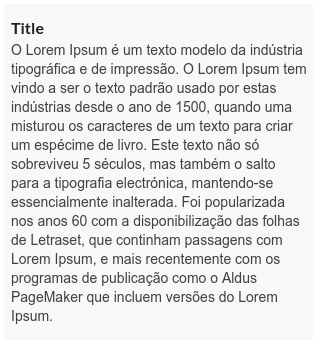
-
class
pyforms_web.controls.control_label.ControlLabel(*args, **kwargs)[source]¶ Bases:
pyforms_web.controls.control_base.ControlBase- Parameters
label (str) – Control label.
helptext (str) – Set the help text. Default = None.
default (str) – Set the value. Default = None.
visible (bool) – Set the control visible or hidden. Default = True.
error (bool) – Mark the control as having and error. Default = False.
css (str) – Extra css classes to add to the control.
field_css (str) – Extra css classes to add to the field dive that encapsulates the control.
style (str) – Extra style to add to the control.
field_style (str) – Extra style to add to the field div that encapsulates the control.
enabled (bool) – Set the control enabled or disabled. Default = True.
readonly (bool) – Set the control as read only. Default = False.
label_visible (bool) – Hide or show the label. Default = True.
ControlLineChart¶
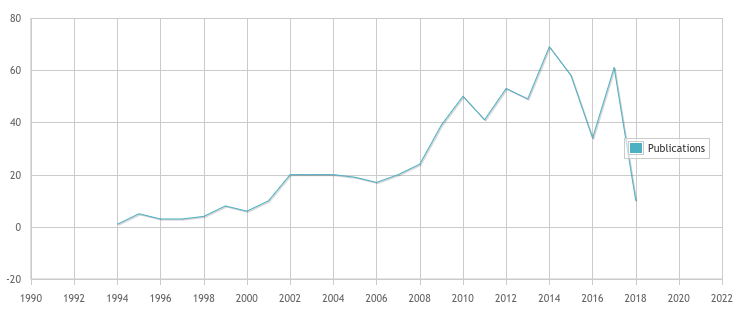
-
class
pyforms_web.controls.control_linechart.ControlLineChart(*args, **kwargs)[source]¶ Bases:
pyforms_web.controls.control_base.ControlBase- Parameters
label (str) – Control label.
helptext (str) – Set the help text. Default = None.
default (str) – Set the value. Default = None.
visible (bool) – Set the control visible or hidden. Default = True.
error (bool) – Mark the control as having and error. Default = False.
css (str) – Extra css classes to add to the control.
field_css (str) – Extra css classes to add to the field dive that encapsulates the control.
style (str) – Extra style to add to the control.
field_style (str) – Extra style to add to the field div that encapsulates the control.
enabled (bool) – Set the control enabled or disabled. Default = True.
readonly (bool) – Set the control as read only. Default = False.
label_visible (bool) – Hide or show the label. Default = True.
ControlList¶
-
class
pyforms_web.controls.control_list.ControlList(*args, **kwargs)[source]¶ Bases:
pyforms_web.controls.control_base.ControlBase- Parameters
label (str) – Control label.
default (str) – Set the value. Default = None.
visible (bool) – Set the control visible or hidden. Default = True.
error (bool) – Mark the control as having and error. Default = False.
css (str) – Extra css classes to add to the control.
field_css (str) – Extra css classes to add to the field dive that encapsulates the control.
style (str) – Extra style to add to the control.
field_style (str) – Extra style to add to the field div that encapsulates the control.
enabled (bool) – Set the control enabled or disabled. Default = True.
readonly (bool) – Set the control as read only. Default = True.
select_entire_row (bool) – Flag to select the entire row or individual cells. Default = False.
selected_row_index (int) – Default selected row. Default = -1.
columns_size (list(str)) – List of css with the size value of each column. Default = None.
columns_align (list(str)) – List of css alignment values for each column. Default = [].
row_double_click_event (function) – Reference to a function called when the row is double clicked.
item_selection_changed_event (function) – Reference to a function called when the selection of an item change.
-
property
horizontal_headers¶
-
property
rows_count¶
-
property
select_entire_row¶
-
property
readonly¶ Set or return the control readonly mode.
-
property
columns_size¶
-
property
columns_align¶
-
property
selected_row_index¶
-
property
value¶ Set or return de control value.
ControlSimpleLabel¶
-
class
pyforms_web.controls.control_simplelabel.ControlSimpleLabel(*args, **kwargs)[source]¶ Bases:
pyforms_web.controls.control_base.ControlBase- Parameters
label (str) – Control label.
helptext (str) – Set the help text. Default = None.
default (str) – Set the value. Default = None.
visible (bool) – Set the control visible or hidden. Default = True.
error (bool) – Mark the control as having and error. Default = False.
css (str) – Extra css classes to add to the control.
field_css (str) – Extra css classes to add to the field dive that encapsulates the control.
style (str) – Extra style to add to the control.
field_style (str) – Extra style to add to the field div that encapsulates the control.
enabled (bool) – Set the control enabled or disabled. Default = True.
readonly (bool) – Set the control as read only. Default = False.
label_visible (bool) – Hide or show the label. Default = True.
ControlMultipleSelection¶
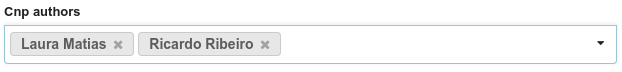
-
class
pyforms_web.controls.control_multipleselection.ControlMultipleSelection(*args, **kwargs)[source]¶ Bases:
pyforms_web.controls.control_base.ControlBase- Parameters
label (str) – Control label.
helptext (str) – Set the help text. Default = None.
default (str) – Set the value. Default = None.
visible (bool) – Set the control visible or hidden. Default = True.
error (bool) – Mark the control as having and error. Default = False.
css (str) – Extra css classes to add to the control.
field_css (str) – Extra css classes to add to the field dive that encapsulates the control.
style (str) – Extra style to add to the control.
field_style (str) – Extra style to add to the field div that encapsulates the control.
enabled (bool) – Set the control enabled or disabled. Default = True.
readonly (bool) – Set the control as read only. Default = False.
label_visible (bool) – Hide or show the label. Default = True.
ControlPassword¶
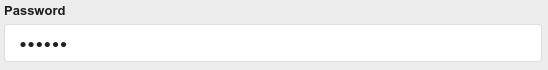
-
class
pyforms_web.controls.control_password.ControlPassword(*args, **kwargs)[source]¶ Bases:
pyforms_web.controls.control_base.ControlBase- Parameters
label (str) – Control label.
helptext (str) – Set the help text. Default = None.
default (str) – Set the value. Default = None.
visible (bool) – Set the control visible or hidden. Default = True.
error (bool) – Mark the control as having and error. Default = False.
css (str) – Extra css classes to add to the control.
field_css (str) – Extra css classes to add to the field dive that encapsulates the control.
style (str) – Extra style to add to the control.
field_style (str) – Extra style to add to the field div that encapsulates the control.
enabled (bool) – Set the control enabled or disabled. Default = True.
readonly (bool) – Set the control as read only. Default = False.
label_visible (bool) – Hide or show the label. Default = True.
ControlPieChart¶
-
class
pyforms_web.controls.control_piechart.ControlPieChart(*args, **kwargs)[source]¶ Bases:
pyforms_web.controls.control_base.ControlBase- Parameters
label (str) – Control label.
helptext (str) – Set the help text. Default = None.
default (str) – Set the value. Default = None.
visible (bool) – Set the control visible or hidden. Default = True.
error (bool) – Mark the control as having and error. Default = False.
css (str) – Extra css classes to add to the control.
field_css (str) – Extra css classes to add to the field dive that encapsulates the control.
style (str) – Extra style to add to the control.
field_style (str) – Extra style to add to the field div that encapsulates the control.
enabled (bool) – Set the control enabled or disabled. Default = True.
readonly (bool) – Set the control as read only. Default = False.
label_visible (bool) – Hide or show the label. Default = True.
ControlPlayer¶
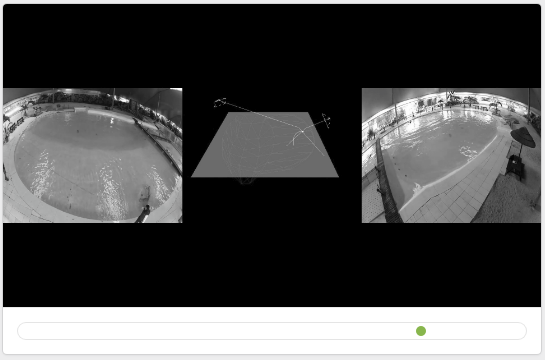
-
class
pyforms_web.controls.control_player.ControlPlayer(*args, **kwargs)[source]¶ Bases:
pyforms_web.controls.control_base.ControlBase- Parameters
label (str) – Control label.
helptext (str) – Set the help text. Default = None.
default (str) – Set the value. Default = None.
visible (bool) – Set the control visible or hidden. Default = True.
error (bool) – Mark the control as having and error. Default = False.
css (str) – Extra css classes to add to the control.
field_css (str) – Extra css classes to add to the field dive that encapsulates the control.
style (str) – Extra style to add to the control.
field_style (str) – Extra style to add to the field div that encapsulates the control.
enabled (bool) – Set the control enabled or disabled. Default = True.
readonly (bool) – Set the control as read only. Default = False.
label_visible (bool) – Hide or show the label. Default = True.
-
property
value¶ Set or return de control value.
-
property
video_index¶
-
property
image¶
ControlProgress¶
-
class
pyforms_web.controls.control_progress.ControlProgress(*args, **kwargs)[source]¶ Bases:
pyforms_web.controls.control_base.ControlBase- Parameters
label (str) – Control label.
helptext (str) – Set the help text. Default = None.
default (str) – Set the value. Default = None.
visible (bool) – Set the control visible or hidden. Default = True.
error (bool) – Mark the control as having and error. Default = False.
css (str) – Extra css classes to add to the control.
field_css (str) – Extra css classes to add to the field dive that encapsulates the control.
style (str) – Extra style to add to the control.
field_style (str) – Extra style to add to the field div that encapsulates the control.
enabled (bool) – Set the control enabled or disabled. Default = True.
readonly (bool) – Set the control as read only. Default = False.
label_visible (bool) – Hide or show the label. Default = True.
-
property
min¶
-
property
max¶
ControlQueryCards¶
-
class
pyforms_web.controls.control_querycards.ControlQueryCards(*args, **kwargs)[source]¶ Bases:
pyforms_web.controls.control_querylist.ControlQueryList- Parameters
label (str) – Control label.
helptext (str) – Set the help text. Default = None.
default (str) – Set the value. Default = None.
visible (bool) – Set the control visible or hidden. Default = True.
error (bool) – Mark the control as having and error. Default = False.
css (str) – Extra css classes to add to the control.
field_css (str) – Extra css classes to add to the field dive that encapsulates the control.
style (str) – Extra style to add to the control.
field_style (str) – Extra style to add to the field div that encapsulates the control.
enabled (bool) – Set the control enabled or disabled. Default = True.
readonly (bool) – Set the control as read only. Default = False.
label_visible (bool) – Hide or show the label. Default = True.
ControlQueryCombo¶
-
class
pyforms_web.controls.control_querycombo.ControlQueryCombo(*args, **kwargs)[source]¶ Bases:
pyforms_web.controls.control_base.ControlBase- Parameters
label (str) – Control label.
helptext (str) – Set the help text. Default = None.
default (str) – Set the value. Default = None.
visible (bool) – Set the control visible or hidden. Default = True.
error (bool) – Mark the control as having and error. Default = False.
css (str) – Extra css classes to add to the control.
field_css (str) – Extra css classes to add to the field dive that encapsulates the control.
style (str) – Extra style to add to the control.
field_style (str) – Extra style to add to the field div that encapsulates the control.
enabled (bool) – Set the control enabled or disabled. Default = True.
readonly (bool) – Set the control as read only. Default = False.
label_visible (bool) – Hide or show the label. Default = True.
-
property
display_column¶
-
property
queryset¶
ControlQueryItem¶
-
class
pyforms_web.controls.control_queryitem.ControlQueryItem(*args, **kwargs)[source]¶ Bases:
pyforms_web.controls.control_base.ControlBase- Parameters
label (str) – Control label.
helptext (str) – Set the help text. Default = None.
default (str) – Set the value. Default = None.
visible (bool) – Set the control visible or hidden. Default = True.
error (bool) – Mark the control as having and error. Default = False.
css (str) – Extra css classes to add to the control.
field_css (str) – Extra css classes to add to the field dive that encapsulates the control.
style (str) – Extra style to add to the control.
field_style (str) – Extra style to add to the field div that encapsulates the control.
enabled (bool) – Set the control enabled or disabled. Default = True.
readonly (bool) – Set the control as read only. Default = False.
label_visible (bool) – Hide or show the label. Default = True.
-
property
selected_row_id¶
-
property
value¶ Set or return de control value.
ControlQueryList¶
-
class
pyforms_web.controls.control_querylist.ControlQueryList(*args, **kwargs)[source]¶ Bases:
pyforms_web.controls.control_base.ControlBase- Parameters
label (str) – Control label.
helptext (str) – Set the help text. Default = None.
default (str) – Set the value. Default = None.
visible (bool) – Set the control visible or hidden. Default = True.
error (bool) – Mark the control as having and error. Default = False.
css (str) – Extra css classes to add to the control.
field_css (str) – Extra css classes to add to the field dive that encapsulates the control.
style (str) – Extra style to add to the control.
field_style (str) – Extra style to add to the field div that encapsulates the control.
enabled (bool) – Set the control enabled or disabled. Default = True.
readonly (bool) – Set the control as read only. Default = False.
label_visible (bool) – Hide or show the label. Default = True.
-
property
export_csv_columns¶ Sets and gets the list of columns to be used in the cvs export By default it will assume the self.list_display value
-
property
export_csv¶ Flag to activate or deactivate the csv export button
-
property
selected_row_id¶
-
property
columns_size¶
-
property
columns_align¶
-
property
value¶ Set or return de control value.
ControlSlider¶
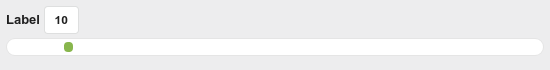
-
class
pyforms_web.controls.control_slider.ControlSlider(*args, **kwargs)[source]¶ Bases:
pyforms_web.controls.control_base.ControlBase- Parameters
label (str) – Control label.
helptext (str) – Set the help text. Default = None.
default (str) – Set the value. Default = None.
visible (bool) – Set the control visible or hidden. Default = True.
error (bool) – Mark the control as having and error. Default = False.
css (str) – Extra css classes to add to the control.
field_css (str) – Extra css classes to add to the field dive that encapsulates the control.
style (str) – Extra style to add to the control.
field_style (str) – Extra style to add to the field div that encapsulates the control.
enabled (bool) – Set the control enabled or disabled. Default = True.
readonly (bool) – Set the control as read only. Default = False.
label_visible (bool) – Hide or show the label. Default = True.
-
property
min¶
-
property
max¶
ControlTemplate¶
-
class
pyforms_web.controls.control_template.ControlTemplate(*args, **kwargs)[source]¶ Bases:
pyforms_web.controls.control_base.ControlBase- Parameters
label (str) – Control label.
helptext (str) – Set the help text. Default = None.
default (str) – Set the value. Default = None.
visible (bool) – Set the control visible or hidden. Default = True.
error (bool) – Mark the control as having and error. Default = False.
css (str) – Extra css classes to add to the control.
field_css (str) – Extra css classes to add to the field dive that encapsulates the control.
style (str) – Extra style to add to the control.
field_style (str) – Extra style to add to the field div that encapsulates the control.
enabled (bool) – Set the control enabled or disabled. Default = True.
readonly (bool) – Set the control as read only. Default = False.
label_visible (bool) – Hide or show the label. Default = True.
-
property
template¶
ControlText¶

-
class
pyforms_web.controls.control_text.ControlText(*args, **kwargs)[source]¶ Bases:
pyforms_web.controls.control_base.ControlBase- Parameters
on_enter_event (function) – Event called when the Enter key is pressed.
ControlTextArea¶
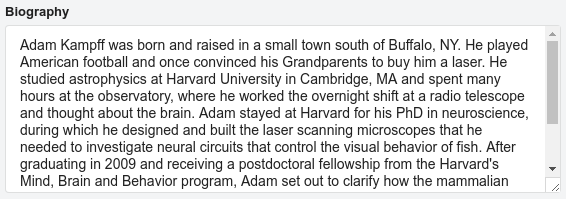
-
class
pyforms_web.controls.control_textarea.ControlTextArea(*args, **kwargs)[source]¶ Bases:
pyforms_web.controls.control_text.ControlText- Parameters
on_enter_event (function) – Event called when the Enter key is pressed.
ControlTimeout¶
-
class
pyforms_web.controls.control_timeout.ControlTimeout(*args, **kwargs)[source]¶ Bases:
pyforms_web.controls.control_base.ControlBase- Parameters
label (str) – Control label.
helptext (str) – Set the help text. Default = None.
default (str) – Set the value. Default = None.
visible (bool) – Set the control visible or hidden. Default = True.
error (bool) – Mark the control as having and error. Default = False.
css (str) – Extra css classes to add to the control.
field_css (str) – Extra css classes to add to the field dive that encapsulates the control.
style (str) – Extra style to add to the control.
field_style (str) – Extra style to add to the field div that encapsulates the control.
enabled (bool) – Set the control enabled or disabled. Default = True.
readonly (bool) – Set the control as read only. Default = False.
label_visible (bool) – Hide or show the label. Default = True.
-
property
value¶ Set or return de control value.
ControlVisVis¶
-
class
pyforms_web.controls.control_visvis.ControlVisVis(*args, **kwargs)[source]¶ Bases:
pyforms_web.controls.control_base.ControlBase- Parameters
label (str) – Control label.
helptext (str) – Set the help text. Default = None.
default (str) – Set the value. Default = None.
visible (bool) – Set the control visible or hidden. Default = True.
error (bool) – Mark the control as having and error. Default = False.
css (str) – Extra css classes to add to the control.
field_css (str) – Extra css classes to add to the field dive that encapsulates the control.
style (str) – Extra style to add to the control.
field_style (str) – Extra style to add to the field div that encapsulates the control.
enabled (bool) – Set the control enabled or disabled. Default = True.
readonly (bool) – Set the control as read only. Default = False.
label_visible (bool) – Hide or show the label. Default = True.
-
property
legend¶
-
property
value¶ Set or return de control value.
ControlWorkflow¶
-
class
pyforms_web.controls.control_workflow.ControlWorkflow(*args, **kwargs)[source]¶ Bases:
pyforms_web.controls.control_base.ControlBase- Parameters
label (str) – Control label.
helptext (str) – Set the help text. Default = None.
default (str) – Set the value. Default = None.
visible (bool) – Set the control visible or hidden. Default = True.
error (bool) – Mark the control as having and error. Default = False.
css (str) – Extra css classes to add to the control.
field_css (str) – Extra css classes to add to the field dive that encapsulates the control.
style (str) – Extra style to add to the control.
field_style (str) – Extra style to add to the field div that encapsulates the control.
enabled (bool) – Set the control enabled or disabled. Default = True.
readonly (bool) – Set the control as read only. Default = False.
label_visible (bool) – Hide or show the label. Default = True.
-
property
selected_operator¶
-
property
selected_link¶
-
property
operator_selected_evt¶
-
property
operator_unselected_evt¶
-
property
link_selected_evt¶
-
property
link_unselected_evt¶