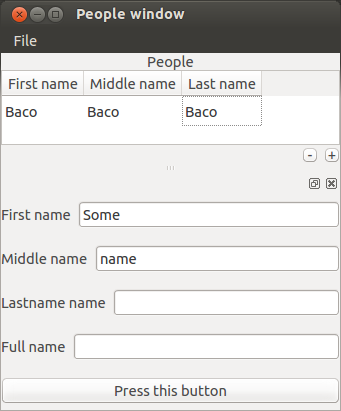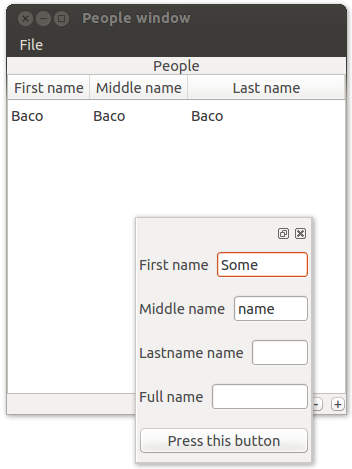Multiple windows
This page was based on the examples available at the github folder: Tutorial - Code Organization
The application described on this page will allow us to add People details to a list.
Create the Model
Instead of starting by showing you how to develop the GUI I will suggest first how to modularize the code in a Model View Control (MVC) style.
First we will create our data model which may be used outside the GUI.
Data model
Start by creating the file Person.py where we will implement the model responsible for storing the a person information.
class Person(object):
def __init__(self, firstName, middleName, lastName):
self._firstName = firstName
self._middleName = middleName
self._lastName = lastName
@property
def fullName(self):
return "{0} {1} {2}".format(self._firstName, self._middleName, self._lastName)
After, create the file People.py and implement the People class which will keep and manage the list of people.
import pickle
class People(object):
def __init__(self):
self._people = []
def addPerson(self, person):
self._people.append(person)
def removePerson(self, index):
return self._people.pop(index)
def save(self, filename):
output = open(filename, 'wb')
pickle.dump(self._people, output)
def load(self, filename):
pkl_file = open(filename, 'rb')
self._people = pickle.load(pkl_file)
Let's go for the GUI
To make our code modular and easy to navigate we will split the edition of the 2 Models in 2 different windows.
Implement the GUI to manage the Person Model.
Create the file PersonWindow.py and implement the window that will allow us the edit the Person Model.
This window should inherit from the BaseWidget and Person classes.
import pyforms
from pyforms import BaseWidget
from pyforms.controls import ControlText
from pyforms.controls import ControlButton
from Person import Person
class PersonWindow(Person, BaseWidget):
def __init__(self):
Person.__init__(self, '', '', '')
BaseWidget.__init__(self,'Person window')
#Definition of the forms fields
self._firstnameField = ControlText('First name')
self._middlenameField = ControlText('Middle name')
self._lastnameField = ControlText('Lastname name')
self._fullnameField = ControlText('Full name')
self._buttonField = ControlButton('Press this button')
#Define the button action
self._buttonField.value = self.__buttonAction
def __buttonAction(self):
self._firstName = self._firstnameField.value
self._middleName = self._middlenameField.value
self._lastName = self._lastnameField.value
self._fullnameField.value = self.fullName
#In case the window has a parent
if self.parent!=None: self.parent.addPerson(self)
#Execute the application
if __name__ == "__main__": pyforms.start_app( PersonWindow )
Note: Test the window by executing the file.
Implement the GUI to manage the People model.
Create the file PeopleWindow.py and implement the window that will allow us the manager the People Model.
This window should inherit from the BaseWidget and People classes.
import pyforms
from pyforms import BaseWidget
from pyforms.controls import ControlList
from People import People
from PersonWindow import PersonWindow
from AddMenuFuntionality import AddMenuFuntionality
class PeopleWindow(AddMenuFuntionality, People, BaseWidget):
"""
This applications is a GUI implementation of the People class
"""
def __init__(self):
People.__init__(self)
BaseWidget.__init__(self,'People window')
#Definition of the forms fields
self._peopleList = ControlList('People',
plusFunction = self.__addPersonBtnAction,
minusFunction = self.__rmPersonBtnAction)
self._peopleList.horizontalHeaders = ['First name', 'Middle name', 'Last name']
def addPerson(self, person):
"""
Reimplement the addPerson function from People class to update the GUI
everytime a new person is added.
"""
super(PeopleWindow, self).addPerson(person)
self._peopleList += [person._firstName, person._middleName, person._lastName]
person.close() #After adding the person close the window
def removePerson(self, index):
"""
Reimplement the removePerson function from People class to update the GUI
everytime a person is removed.
"""
super(PeopleWindow, self).removePerson(index)
self._peopleList -= index
def __addPersonBtnAction(self):
"""
Add person button event.
"""
# A new instance of the PersonWindow is opened and shown to the user.
win = PersonWindow()
win.parent = self
win.show()
def __rmPersonBtnAction(self):
"""
Remove person button event
"""
self.removePerson( self._peopleList.selected_row_index )
#Execute the application
if __name__ == "__main__": pyforms.start_app( PeopleWindow )
The application will look like:
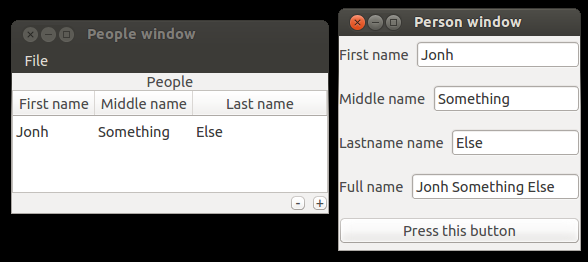
EmptyWidget Control
Instead of opening a new window everytime we want to add a new Person, we will change the Application to open the PersonWindow inside the PeopleWindow. For this we will use the ControlEmptyWidget.
from pyforms.controls import ControlEmptyWidget
...
def __init__(self):
...
self._panel = ControlEmptyWidget()
def __addPersonBtnAction(self):
"""
Add person button event.
"""
# A new instance of the PersonWindow is opened and shown to the user.
win = PersonWindow()
win.parent = self
self._panel.value = win
...
DockWidget Control
A DockWidget works like the EmptyWidget but can be detached or moved around the sides of the main Window.
from pyforms.controls import ControlDockWidget
...
def __init__(self):
...
self._panel = ControlDockWidget()
...