Convert the application to run in the terminal
The next code produces this Window:
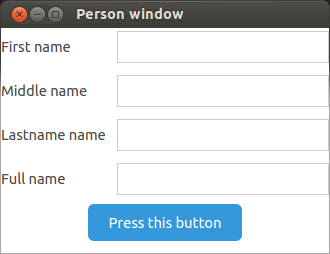
import pyforms
from pyforms import BaseWidget
from pyforms.controls import ControlText
from pyforms.controls import ControlButton
from Person import Person
class PersonWindow(Person, BaseWidget):
def __init__(self):
Person.__init__(self, '', '', '')
BaseWidget.__init__(self,'Person window')
self.parent = None
#Definition of the forms fields
self._firstnameField = ControlText('First name')
self._middlenameField = ControlText('Middle name')
self._lastnameField = ControlText('Lastname name')
self._fullnameField = ControlText('Full name')
self._buttonField = ControlButton('Press this button')
#Define the button action
self._buttonField.value = self.buttonAction
self.formset = ['_firstnameField', '_middlenameField', '_lastnameField',
'_fullnameField',
(' ','_buttonField', ' '), ' ']
def buttonAction(self):
self._firstName = self._firstnameField.value
self._middleName = self._middlenameField.value
self._lastName = self._lastnameField.value
self._fullnameField.value = self.fullName
#In case the window has a parent
if self.parent!=None: self.parent.addPerson(self)
#Execute the application
if __name__ == "__main__": pyforms.start_app( PersonWindow )
But if we create the file settings.py in the same directory of the application, and we add to it the next code:
PYFORMS_MODE = 'TERMINAL'
The application will behave as a terminal application where the parameters are the names of the variables in the application class.
Type the next code in the terminal:
python PersonWindow.py --help
You will obtain the next screen:
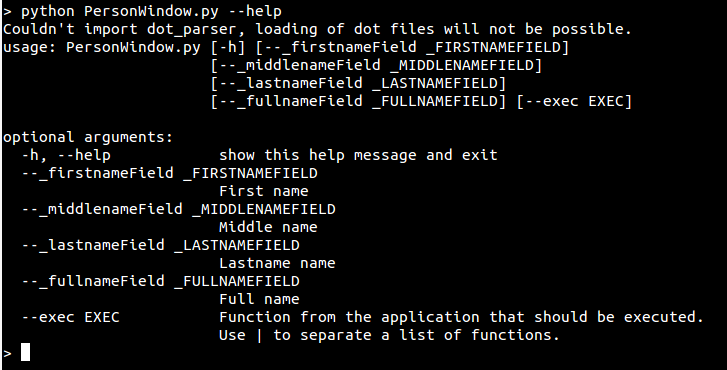
Now we can set the parameters and use the parameter exec to define the functions and the execution order we want:
On this case:
python PersonWindow.py --_firstnameField "Jonh" --_middlenameField "Middle" --_lastnameField "White" --exec "buttonAction|printFullName"
The function buttonAction is called first and the function printFullName is called after.
Check out the result:
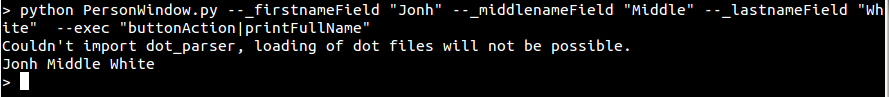
Note: Not all the Controls are implemented for the TERMINAL mode. Please check the sign 